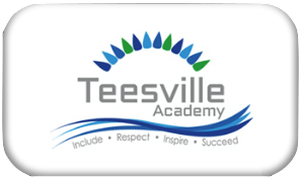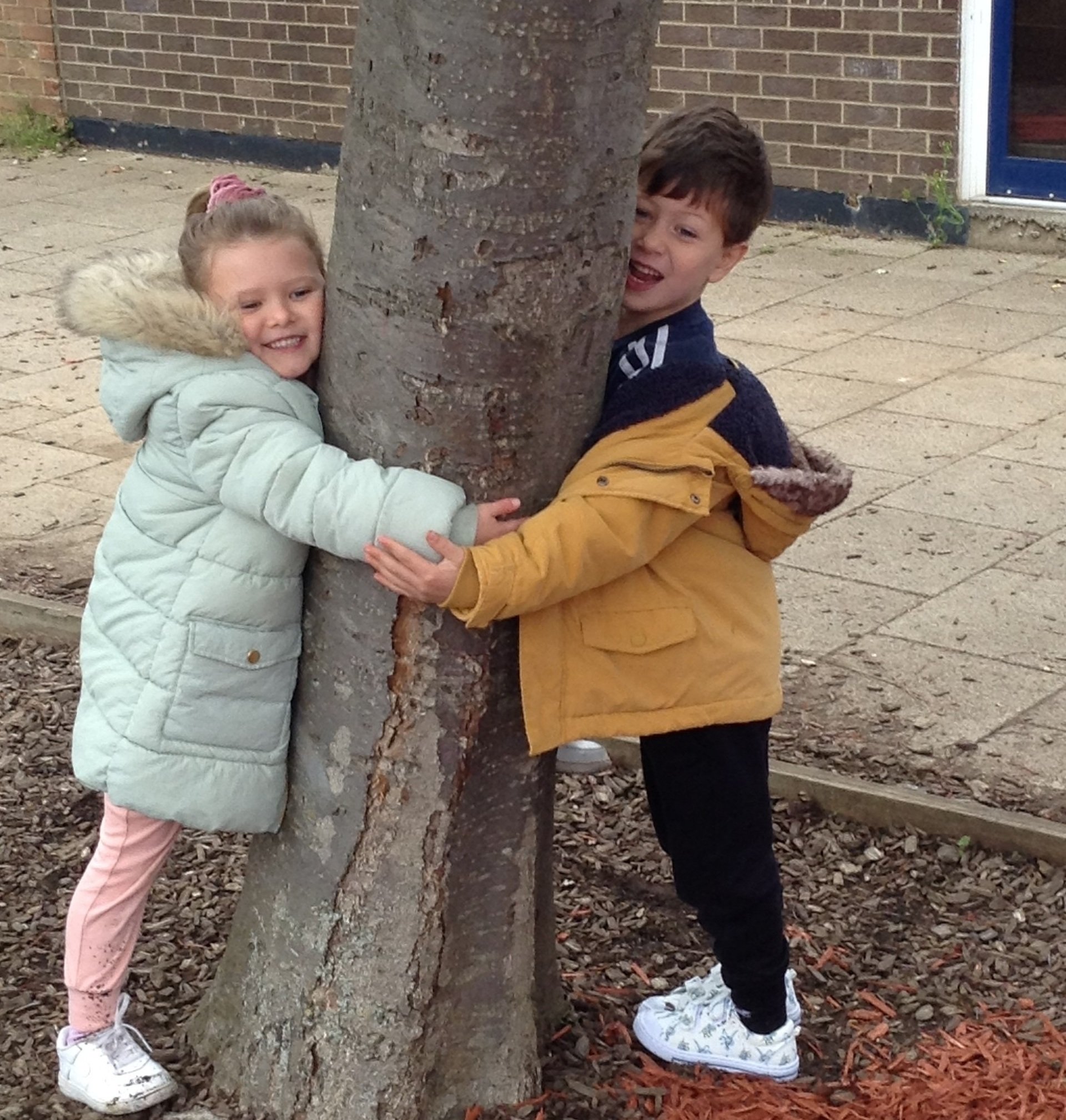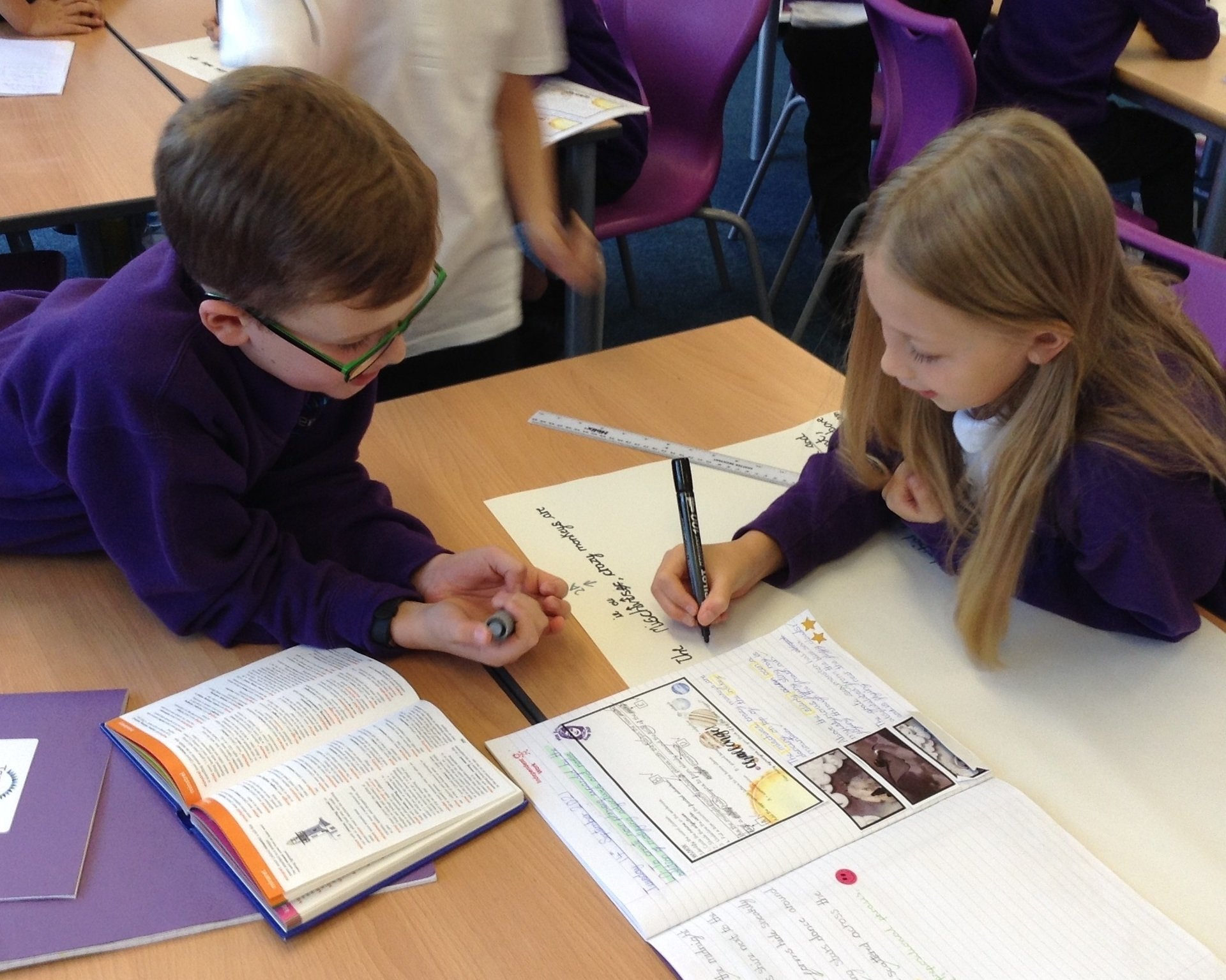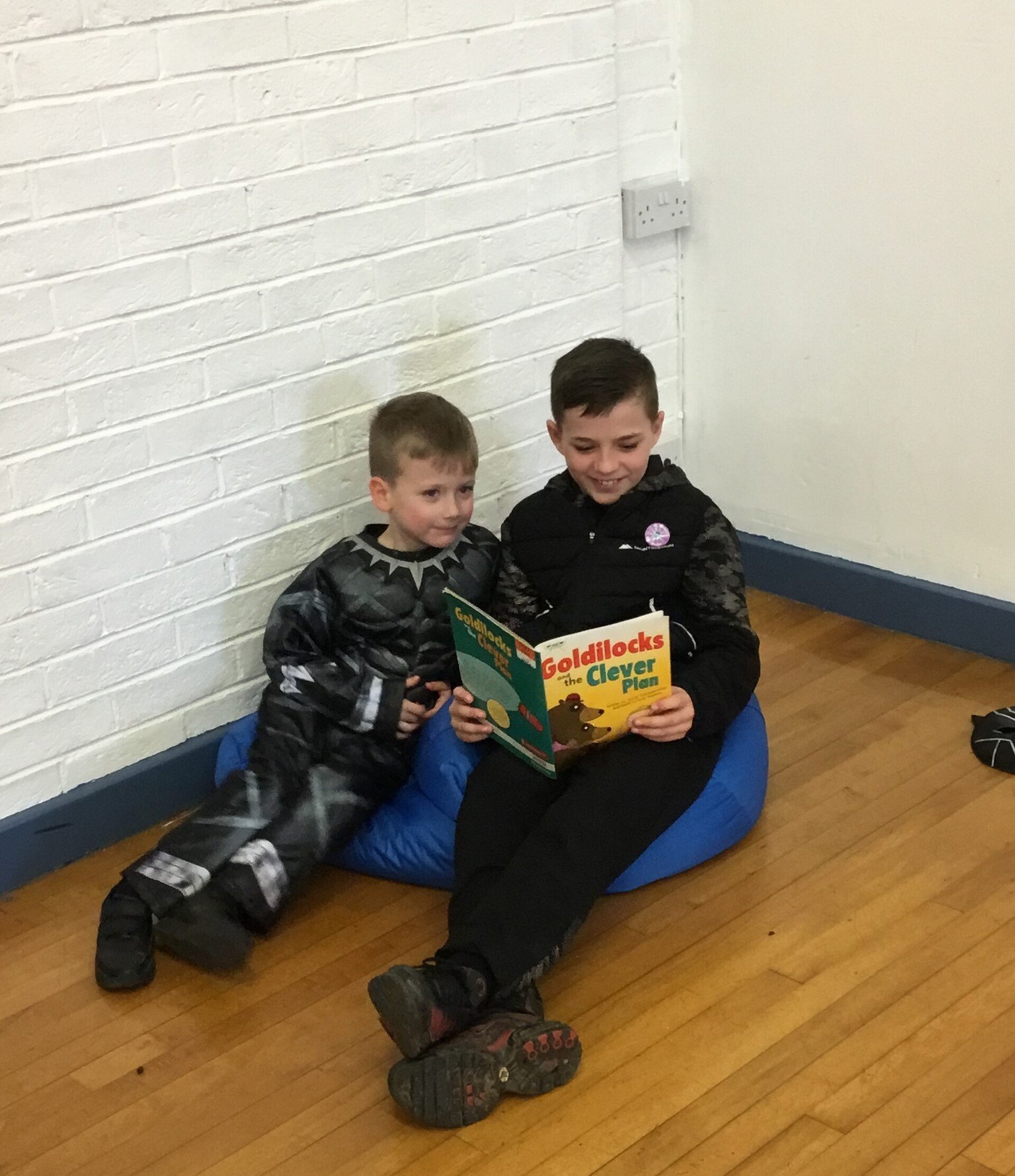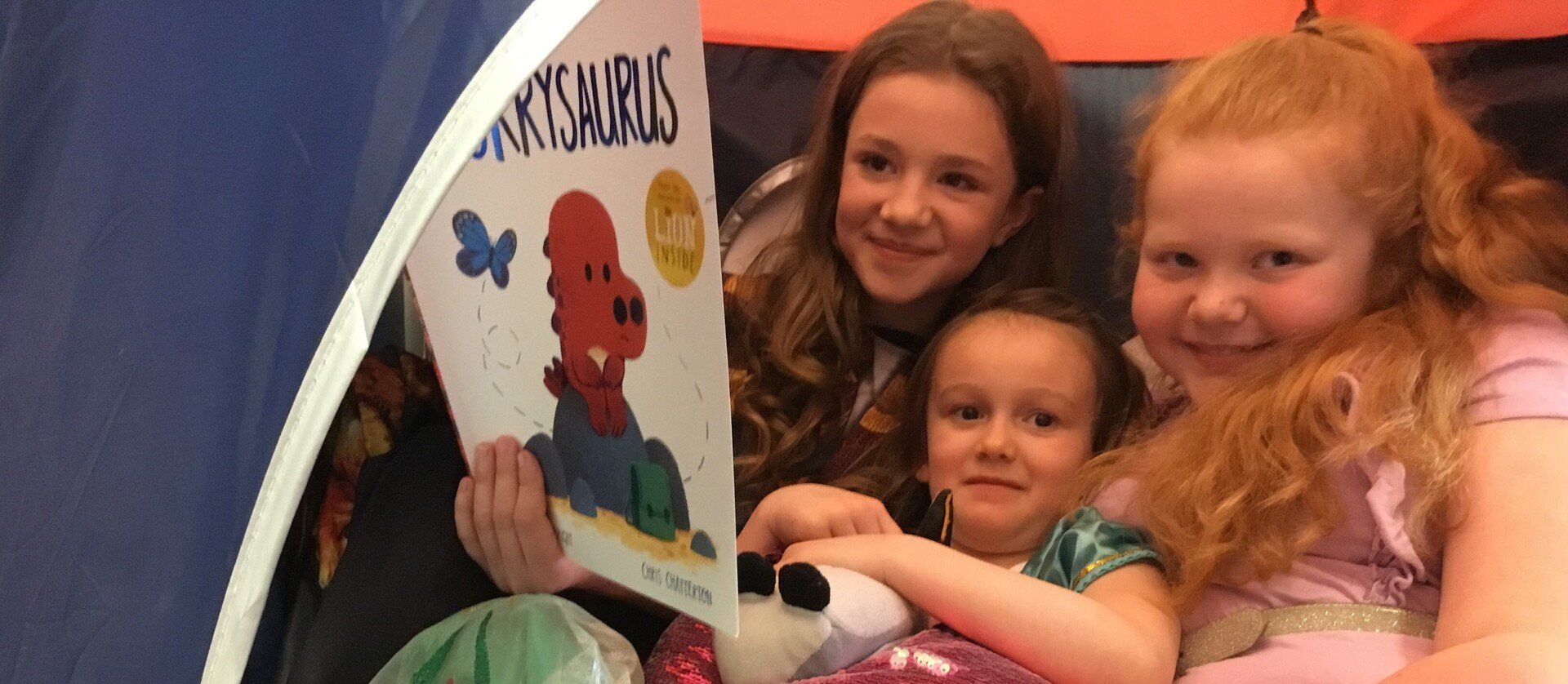Accessing School Platforms
PurpleMash:
https://www.purplemash.com/sch/teesvilleprimary
Children have individual usernames and passwords.
Please contact us if you need a reminder.
Make sure that you are accessing the Teesville School portal (the school logo should be visible on the web page). Failure to do this will result in an unsuccessful login.
PurpleMash can be accessed from any device that uses a web browser, these include: Laptop, PC, iPad, iPhone, XBox, Playstation, Smart TV.
MyMaths:
https://login.mymaths.co.uk/login
School username: teesville
School password: cosine172
Once on the school portal, children have individual usernames and passwords.
Please contact us if you need a reminder.
Active Learn Bug Club:
https://www.activelearnprimary.co.uk
Note, if you are using an iPad, you need to use Microsoft Edge website browser.
Username: first 4 letters first name, first 4 letters surname (e.g. Janet Brown: janebrow)
Password: Children have their own passwords. Please contact school if you need a reminder.
School code: ak73